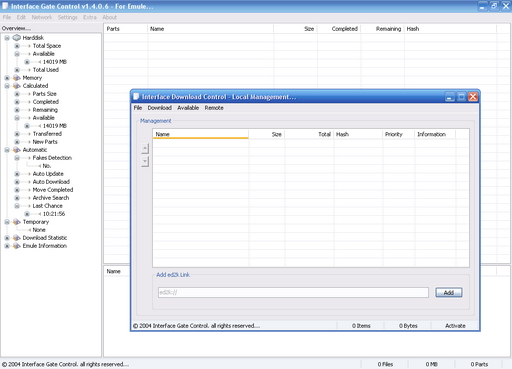| Interface Gate Control For Emule... |
|
Interface Gate Control is a download management and file monitor for emule. You can see information about the parts and the specified file youíre downloading from emule same as the total size for remaining and completed part copy to the temporary directory. Interface Gate Control does also have a database system for completed and fake files. You can control Interface Gate Control over network and download via network and use the download management for the job. |
|
- Ip Underground Logger. In and out, who is on your computer and who isnít. - Make a complete list for your downloads in a web style, include the ed2k link. - Automatic store all your complete files in a password protected database system. - Detection for corrupted part files in the emule temporary directory. - Download via local Network, Send ed2k link to Client or Server. - Virtual Remote Management and Auto Download via local Network. - Powerful nfo files String Cleaning. Remove all the unwanted strings in nfo files. - Parts size simulation and real time size simulation for all emule downloads. - Get overview and send a message for completed files to the Local Network. - Database where you can store all the information about your fake files. - Add on system for the popular Fake Buster database. - Language support, English and Danish. |
|
The ground control in Interface Gate Control is helpful before youíre installation of windows say, you donít have more space to use. Itís a problem for a small server system or a small hard disk where there is no traffic watcher or file size control for how big youíre emule downloads is in real time. You can see information and download Fake Buster here: http://donkey-fakes.6x.to/ and guide Interface Gate Control to the Fake Buster database file for more hash class or use Fake Buster for the detection job You can also download the Fake Buster database file from emule. Search for (fakes.dat) or (fakes.rar) Interface Gate Fakes Database system has password and encrypt key for keeping things private you can change the password and encrypt key in the About Menu. The Default Password is "gate" and Rapid Key is nothing. Always remember to backup your database by the Backup from Menu Extra, remember also that your database password and encrypt key is only for your own database and not the default settings. Interface Gate Control can't start if the encrypt key is Abnormal. Interface Gate Control can't bee hold responsible if you can't remember your password or if your database crash or for some reason don't want to work in Interface Gate Control. |
|
|
|
Get Interface Gate Control here: Download size: 983 KB; Recommended System: Pentium 3, 350 MHz, Memory 128 MB, Graphic 64 MB, Windows XP home, Pro, Sp1, Sp2. You need emule to download this Software... |
|
|